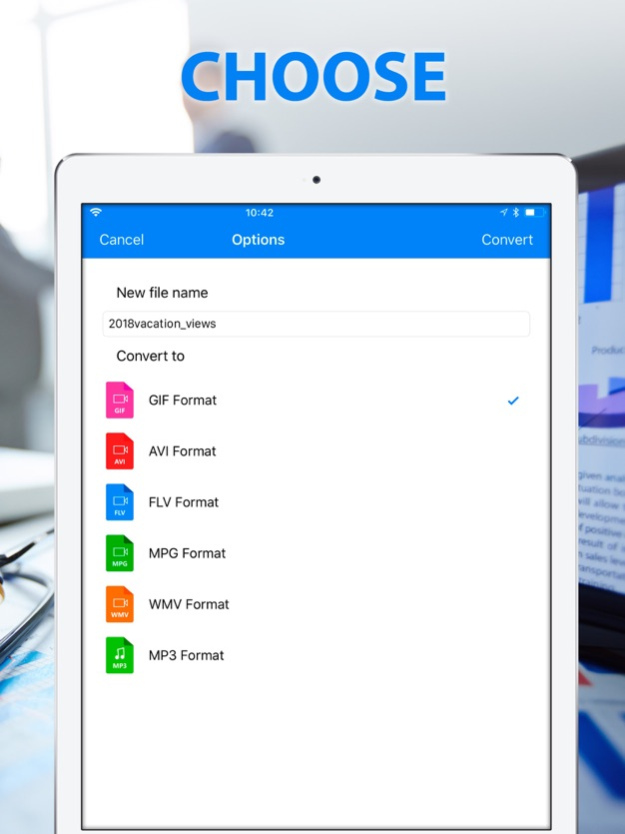Video Files Converter MP3 GIF 1.7
Free Version
Publisher Description
Video Converter It can convert MP3, AVI, MPG, GIF, FLV, WMV, MP4, and many more.
Choose the extension, choose an output format and convert any video, perfect for creating image albums and video folders, compose image files and work with music.
Video Converter (MP3, AVI, MPG, GIF, FLV, WMV, MP4):
- Link with the best file converters:
Convert your images and sounds to other formats with the help of our range of file converters and formats: PDF Converter, Image and Photo Converter and MP3 Converter.
- Ideal for working
Identifies recognizes and converts any video, recording, images. It also modifies and converts your favorite video and changes the extension to the desired format, sends the finished podcasts directly from the video converter.
- Share your files with other tools and applications
Share the documents you've converted with any other messaging, mail or social network application. Link your works with PDF Converter, Image and Photo Converter and MP3 Converter and finish completing the application with the best tools.
- Resource Optimization
Optimization of the application allows you to save battery and resources during the process of converting documents into different formats. Make conversions in the background and receive notifications when conversion is complete.
- Formats supported in Video Converter (MP3, AVI, MPG, GIF, FLV, WMV, MP4):
Video to MP3 Converter: AVI MPG GIF FLV WMV MP4 is able to work with the following formats: MP3, AVI, MPG, GIF, FLV, WMV, MP4.
- Simple and easy to use interface
Video Converter is very easy to use, in a moment you can convert your video files to formats like MP3, AVI, MPG, GIF, FLV, WMV, MP4 and much more.
Convert your video to MP3, your movies and images to any format so that it is always compatible with Video Converter. Enhances the export of your favorite images and videos. You can have your video in the format you want.
Convert video to MP3 and others, recordings and images to other formats, create video files from other image files and video recordings of audio is a reality with Video Converter, transforming images and making new videos in other formats is easy and Quick. Convert video file to MP4 player or standard video player, convert MP4 to GIF, convert AVI to FLV, MPG to WNV, AVI to GIF, MPG to FLV, AVI to MNV MP3 to MP4 and more combinations are possible Thanks To Video Converter, file converter and video converter. Finish your office and video works with conversions like GIF to MP4, MP4 to AVI, WNV to FLV, FLV to MP4, AVI to WNV, WNV to MP4, MPG to GIF, MP4 to MPG, MP4 to GIF, AVI to MP4 .
If you like Video to MP3 Converter: AVI MPG GIF FLV WMV MP4 looks more similar applications like MP3 Converter PDF Converter or Photo Conveter.
Subscription information:
- Length of Subscription: 1 month ( 7 day free trial) or 1 year.
- Price: $2.99 per month billed monthly. $24.99 per year billed yearly.
- Subscription automatically renews unless auto-renew is turned off at least 24-hours before the end of the current period.
- Payment will be charged to iTunes Account at confirmation of purchase.
- Account will be charged for renewal within 24-hours prior to the end of the current period, and identify the cost of the renewal.
- Subscriptions may be managed by the user and auto-renewal may be turned off by going to the user's Account Settings after purchase.
- Any unused portion of a free trial period, if offered, will be forfeited when the user purchases a subscription to that publication, where applicable.
Privacy Policy: http://www.offiwiz.com/policy/
Terms of use: https://www.offiwiz.com/terms_of_use
Jul 19, 2023
Version 1.7
minor bugs fixed
About Video Files Converter MP3 GIF
Video Files Converter MP3 GIF is a free app for iOS published in the System Maintenance list of apps, part of System Utilities.
The company that develops Video Files Converter MP3 GIF is OFFIWIZ, S.L.. The latest version released by its developer is 1.7.
To install Video Files Converter MP3 GIF on your iOS device, just click the green Continue To App button above to start the installation process. The app is listed on our website since 2023-07-19 and was downloaded 2 times. We have already checked if the download link is safe, however for your own protection we recommend that you scan the downloaded app with your antivirus. Your antivirus may detect the Video Files Converter MP3 GIF as malware if the download link is broken.
How to install Video Files Converter MP3 GIF on your iOS device:
- Click on the Continue To App button on our website. This will redirect you to the App Store.
- Once the Video Files Converter MP3 GIF is shown in the iTunes listing of your iOS device, you can start its download and installation. Tap on the GET button to the right of the app to start downloading it.
- If you are not logged-in the iOS appstore app, you'll be prompted for your your Apple ID and/or password.
- After Video Files Converter MP3 GIF is downloaded, you'll see an INSTALL button to the right. Tap on it to start the actual installation of the iOS app.
- Once installation is finished you can tap on the OPEN button to start it. Its icon will also be added to your device home screen.